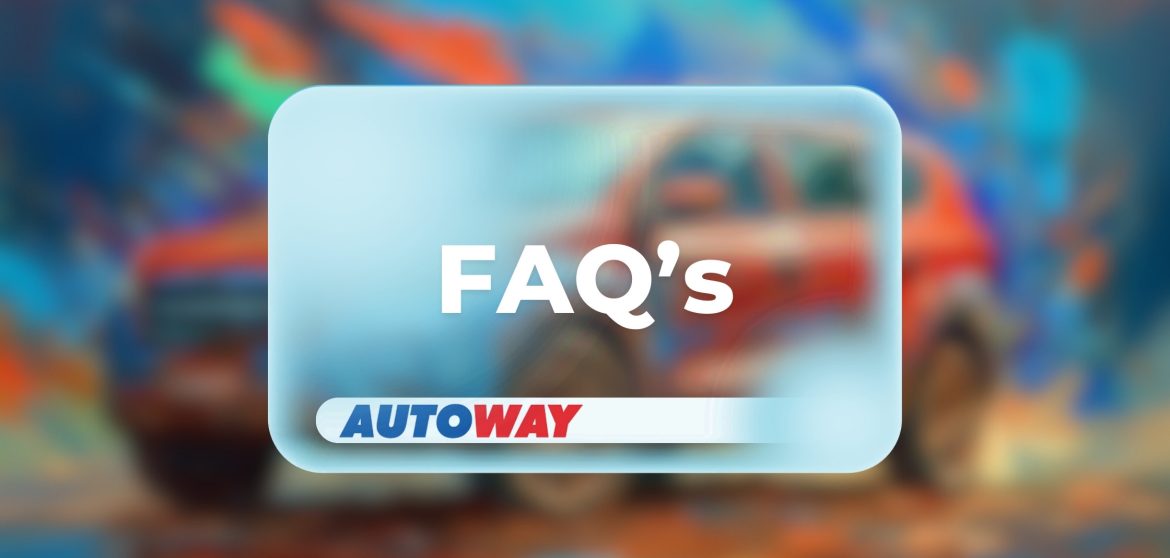Where is my Voucher AUTOWAY?
- If the selected car is marked as “AVAILABLE”, your booking is confirmed instantly.
- If marked as “ON REQUEST”, your booking follows a review process. You will receive an email confirmation that we have received your request.
- Once accepted, you will receive another email confirming approval, and the voucher will be sent manually as soon as possible.
- Bring your digital voucher with you (it’s 21st Century, stop printing please 😀) when picking up your rental car in Crete.
A Simple & Transparent Booking Process
At AUTOWAY, we strive to make your car rental experience seamless. Our booking system ensures clarity at every step. If the car you select is marked as “AVAILABLE”, your booking is confirmed instantly, and you will receive your rental voucher without delay.
However, if the car is labeled “ON REQUEST”, the process is slightly different, as we need to manually review and confirm your request.
Book your car rental now to secure your vehicle hassle-free!
Step 1: Submit Your Booking Request
When selecting a car on our website, check the availability status. If the car is “AVAILABLE,” your booking is automatically confirmed, and you will receive your rental voucher immediately.
If the car is “ON REQUEST” your booking request will be reviewed. Upon submission, you will receive an automatic email confirming that we have received your request.
Step 2: Await Booking Confirmation
For “ON REQUEST” bookings, our team will review your request. Once accepted, you will receive another email confirming the approval of your booking. This step happens automatically, but please note that this email does not yet include the rental voucher.
Step 3: Receive Your Rental Voucher
After your booking has been accepted, one of our team members will manually send your rental voucher as soon as possible. This document contains all necessary details, including your reservation number, pickup location, rental period, and terms. If you do not receive your voucher within a reasonable timeframe, please check your spam folder or contact our support team for assistance.
Book your car rental online at AUTOWAY.
Step 4: Keep Your Voucher Handy for Pickup
Your voucher serves as proof of your reservation. You can either print it out or keep a digital copy on your phone. When you arrive at the rental location, simply present your voucher along with your driver’s license and ID, and you’ll be ready to explore Crete with ease.
Need Help? We’re Here for You!
If you experience any delays in receiving your voucher or have any concerns, don’t hesitate to contact our customer support team. We are always happy to assist you and ensure a smooth rental experience.
Understand Crete
To ensure a smooth car rental experience in Crete, it’s essential to familiarize yourself with local driving regulations and road conditions. Understanding the unique aspects of Cretan roads, such as right-hand driving and specific speed limits, can enhance your journey significantly. For comprehensive insights into these topics, explore our detailed guide on renting a car in Crete.
Start Your Journey with AUTOWAY
By following these simple steps, you can enjoy a stress-free car rental experience in Crete. Whether your booking is instant or requires approval, we are committed to providing you with the best service possible.
Book your vehicle today and start your Crete adventure with confidence!